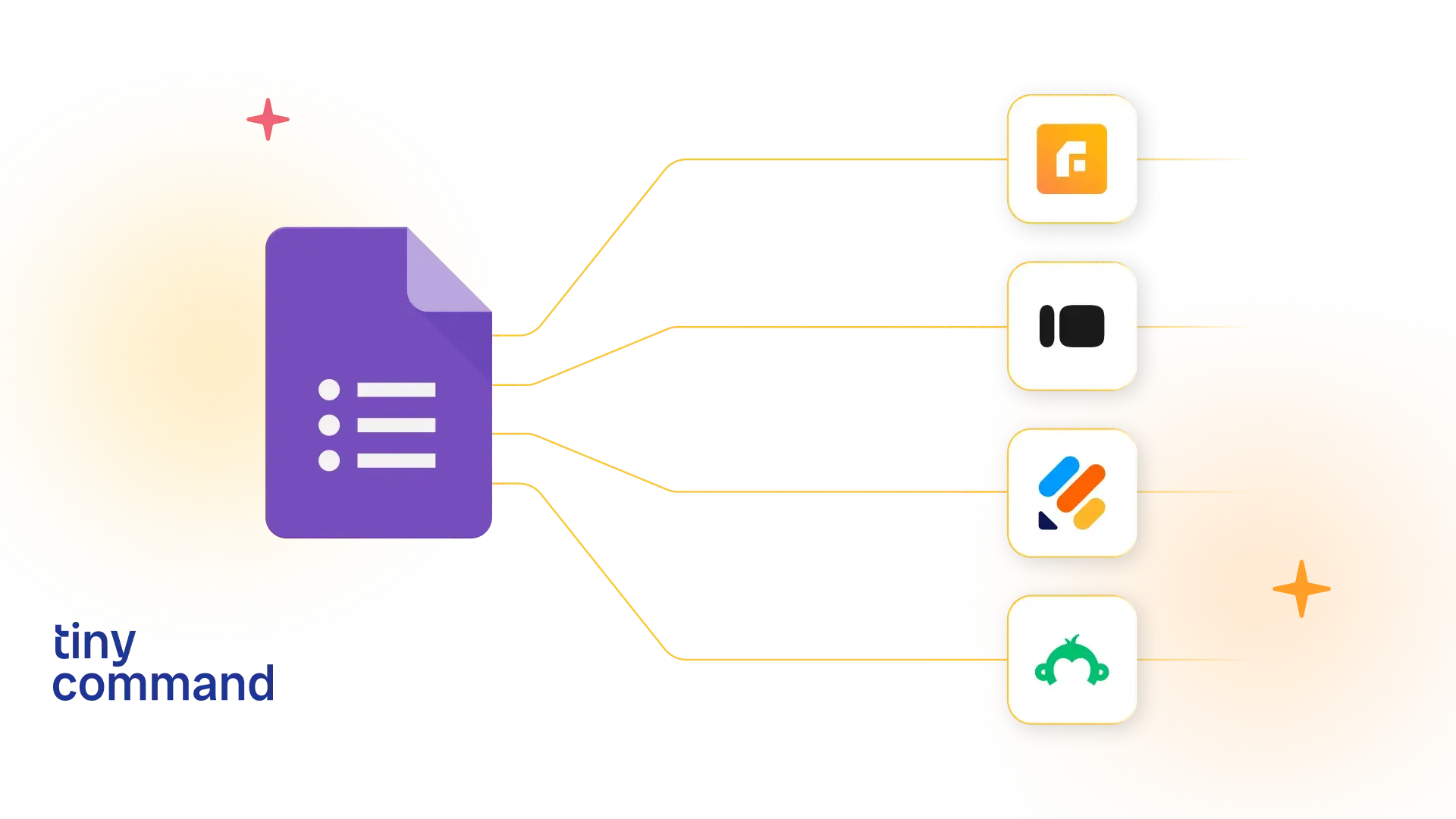Conversational forms vs. traditional forms: Which is better for your business?
Did you know businesses using conversational forms experience up to a 30% higher conversion rate than traditional forms? Forms are critical tools for data collection, lead generation, and customer engagement. However, not all forms are created equal.
The shift from traditional to conversational forms marks a major evolution in how businesses interact with users. While traditional forms have served as reliable staples for decades, conversational forms bring a modern, interactive experience that resonates with today’s users, nurturing better engagement and higher completion rates. But does it really matter?
Key differences between conversational and traditional forms
Choosing between conversational forms and traditional forms can be challenging. Each offers unique advantages depending on your business goals and audience preferences. Let’s explore the distinct differences to help you make an informed decision.
- User experience: Traditional forms are "static" and present all fields simultaneously in a straightforward format. This technique is practical but not very engaging. It feels more transactional than personal to the user.
A conversational form can resemble actual conversations. They only ask one question at a time, which makes the experience more human and dynamic. It's a chat-like approach that creates a connection, which means users will stay engaged with the process. - Completion rates: Traditional forms often face challenges with completion rates. Lengthy forms with numerous fields can overwhelm users, leading to form abandonment.
Conversational forms excel in this area. They guide users step-by-step, reducing the mental load and encouraging the user to finish the process. This design helps businesses capture more data and leads effectively. - Mobile optimization: Traditional forms can become cumbersome and taxing when using on mobile devices. Small screens make it difficult to scroll through extensive fields, leading to a frustrating user experience.
Conversational forms tend to largely be mobile-friendly. Their intuitive, single-question format is smooth and user-friendly and fits well on smaller screens. It also reduces the stress of a long question list. - Implementation effort: Traditional forms are easy to set up and require minimal effort. Tools like Google Forms and Microsoft Forms allow quick creation without much technical know-how.
Conversational forms require more advanced tools, such as TinyForms or Typeform. These tools provide drag-and-drop interfaces but may require additional time to design a tailored, engaging form. However, the investment pays off with improved user engagement and conversion rates.
- Best use cases:
Traditional forms

- Loan applications: Financial institutions use these for detailed data collection, like income history and credit scores.
- Surveys and research studies: Perfect for gathering structured insights in bulk, especially for academic or market research.
- Job applications: Static forms ensure clarity when collecting resumes, portfolios, and professional references.
Conversational forms
.webp)
- Lead generation: Interactive forms dynamically adjust based on user responses to capture high-quality leads.
- Feedback collection: Their engaging format encourages users to provide in-depth insights effortlessly.
- Customer surveys: An interactive experience makes these surveys more appealing, boosting response rates.
Why conversational forms are the future of lead generation
The popularity of conversational forms is clear in the way it’s changing how businesses connect with their audience, offering a host of benefits that drive engagement and improve outcomes:
- Higher engagement: Mimicking real-time dialogue, these forms create a natural and interactive user experience that builds trust and keeps users invested.
- Personalized experiences with dynamic logic: With dynamic flows that adapt based on user input, conversational forms deliver tailored experiences, boosting relevance and user satisfaction.
- Real-time data collection and insights: Immediate data capture enables faster follow-ups and actionable insights, making every interaction more impactful.
- Improved conversion rates: By creating a seamless and engaging journey, businesses can boost lead capture rates.
- Integration with AI and Automation: Conversational forms integrate effortlessly with CRMs and marketing platforms, enhancing workflows and scaling personalization.
- Mobile-friendly design: Optimized for mobile, these forms cater to on-the-go users, making them perfect for today’s mobile-first audiences.
- Future-proofing your business: With advancements in AI, conversational forms continue to evolve, becoming smarter and even more effective over time.
By blending personalized engagement with cutting-edge technology, conversational forms are becoming strategic for businesses looking to enhance user experience, streamline data collection, and drive meaningful results.
You can choose between traditional and conversational form depending on your business needs. Traditional forms are effective for lengthy, data-heavy processes. While conversational forms are the clear winner for businesses aiming to increase engagement, improve user experience, and boost conversions. Search for tools like TinyCommand that can provide a low-code/no-code ecosystem for quick creation and deployment.
If you’re ready to start your journey toward better lead generation and customer interactions, speak to our experts.

.png)
.png)