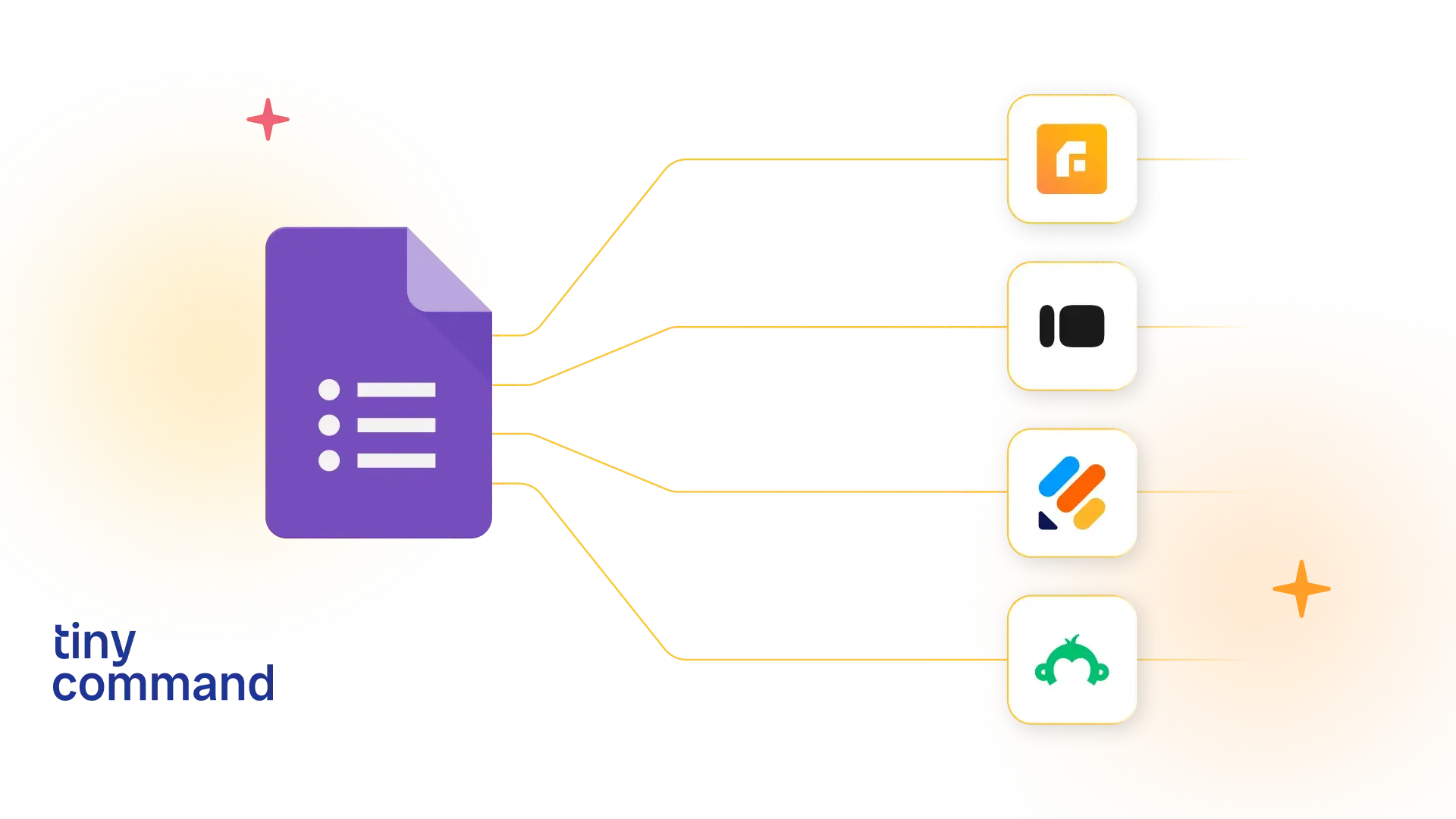How email marketing workflows can improve your conversion rates
In 2024, one of the most astonishing email marketing statistics was that one can generate 42 times the money they spend. Imagine someone gives you $42 in return for $1 – that’s how impressive email marketing ROI is.
The reason? It has a higher conversion rate as it allows marketers to directly land in their customer’s inboxes and make an irresistible, personalized pitch.
What amplifies this impact even further is the use of email marketing workflows. These workflows streamline scaling, automate repetitive tasks, and offer real-time tracking to optimize strategies and boost performance. By integrating workflows, businesses can enhance efficiency and stay agile in their email marketing efforts, ultimately driving higher conversion rates.
What are email marketing workflows?
Let’s begin with the basics. Email marketing workflows are a series of automated email sequences that get triggered by an event or action taken by the users. It usually has three key elements:
- Triggers: These are actions or events that start the workflow, such as signing up for a newsletter, checking the pricing page, abandoning a cart, or making a purchase.
- Sequences: A series of emails sent over a defined timeline to nurture, educate, or convert the user. Each email is strategically designed based on user behavior to move them closer to the end goal.
- Goals: The desired outcome of the workflow, such as completing a purchase, downloading a resource, or improving customer retention.
A few instances of email marketing workflows are:
- A welcome series designed to greet and engage new subscribers.
- Automated reminders and follow-ups for events or webinars to ensure higher attendance and engagement.
- Upsell or cross-sell campaigns that recommend additional products or upgrades aligning with user preferences.

- Personalization at scale: While email marketing workflows rely on automation, they excel at delivering highly personalized messages. This is one of their greatest strengths - they’re tailored to specific events, actions, and user behaviors. This is done by first segmenting the audience based on their actions, preferences, or demographics and then crafting relatable emails.
For instance, let’s say a user browses a specific product on your site but does not purchase it. Now, you can add that as an event in your email marketing workflow and trigger an email series to highlight the same product. You may even share an extra discount for that product to drive conversion.
- Timely engagement: Right timing can impact conversions, almost like magic. However, when relying on manual emails, hitting the perfect moment can become challenging. That’s where automated workflows prove to be the perfect assistant.
They ensure your email reaches the customers at exactly the right time, making your communication both relevant and impactful. Be it a birthday discount or a time-sensitive offer, timely emails grab attention and prompt action when users are most likely to engage. By automating this process, businesses can consistently deliver messages that resonate, enhancing user experience and boosting conversion.
- Building trust and nurturing leads: Some conversions take time and trust. For that, email marketing workflows can be an effective approach. Many coaches and teaching institutes do this by maintaining consistent communication and delivering valuable resources to their potential customers, slowly building trust with their audience.
Take the educational series of Resume Worded as an example. The founder started The Career Supplement – a newsletter to educate people about careers. But he ends every mail with a link to his SaaS products, driving a major portion of his revenue. Today, he has 1 million subscribers with 50% open rates.
- Data-driven optimization: Email marketing workflows are not rigid. In fact, they are best known for their versatility and experimentation. Businesses understand that there is no one way to drive conversions. So, they test email workflows, track the results, and fine-tune the messaging based on the results.
For this, you can track metrics like open rates, click-through rates, and conversions – which are readily available with any email marketing workflows. So, if a subject line didn’t work, you can change it anytime. Moreover, you can run A/B tests to create data-driven workflows for higher conversions. These are often available in automation tools like TinyCommand.
Steps to create effective email marketing workflows
- Step 1: Define your goals - Brainstorm with your team about what exactly you wish to achieve. Follow the SMART goals - Specific, Measurable, Achievable, Relevant, and Time-bound, for clear and defined objectives.
- Step 2: Understand your audience - Understand who you are sending mails to through surveys, user behavior analysis, and analytics monitoring to segment your subscribers. Group based on factors like interests, demographics, and gender.
- Step 3: Map the customer journey - Put on your customer’s shoes and identify the key moments they interact with your brand - The touchpoints where they are more likely to take an action.
- Step 4: Create and automate workflows - Craft personalized mails and use automation tools like TinyCommand, HubSpot, or Mailchimp to design and automate your workflow. Make sure you add mails for key events such as:
- Step 5: Monitor and optimize - Let your workflows evolve based on performance and metrics. Test different subject lines, email content, and CTAs to see what resonates best.
If you’re interested in learning more about email marketing workflows, speak to our experts. We will be more than happy to help you.

.png)
.png)